Navigating Microsoft Licenses in 2023: Your Comprehensive Guide to Simplify the Process
- Joseph Henderson
- May 29, 2023
- 6 min read
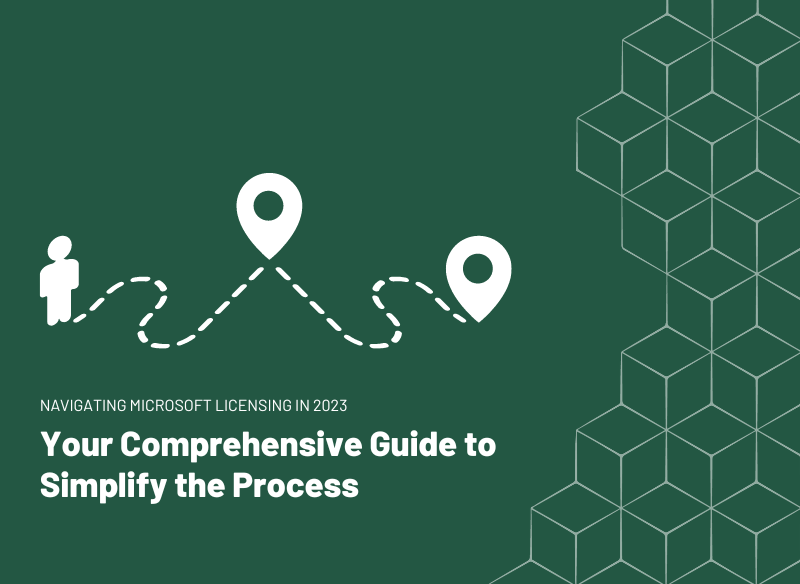
Welcome to our comprehensive guide on navigating Microsoft licenses in 2023. With fast-paced technological advancements and innovations, keeping up with the latest licensing policies and procedures can be daunting for businesses of any size. Rest assured, there’s an easier path to acquiring and managing your licenses. With Microsoft being a global leader in software solutions, it’s crucial to understand their licensing options in order to maximize the value of your investment while minimizing unnecessary expenses.
In this guide, we’ll walk you through the ins and outs of Microsoft’s licensing models, highlight their differences, and provide practical tips to help you choose the most suitable licensing option and Microsoft license provider for your organization. Whether new to Microsoft products or a seasoned user, this guide will simplify the licensing process and equip you with the knowledge you need to make informed decisions. So, let’s begin and explore the world of Microsoft licenses together!
What is Microsoft Licensing?
Microsoft Volume Licensing is a licensing service offered to organizations that need to purchase multiple licenses but do not require different software media or documentation for each license. Eliminating media and documentation and purchasing in quantity reduces the cost per installation. Microsoft is also flexible regarding user rights and the length of the license agreement based on the number of users or devices.
Before selling Microsoft Volume Licensing, Microsoft thinks about three main things:
· Software product - Various products are priced and packaged differently.
· Type and Company Size - It pertains to the number of employees, the business model, and the IT infrastructure scale.
· Use-Case Scenario - It pertains to how, how long, and who will use the products.
Microsoft licenses are, in essence, customized for each organization based on its niche industry and business characteristics. Small businesses, large businesses, government agencies, non-profits and charitable organizations, software vendors, IT service providers, and educational institutions are licensed differently for the same products.
What is the difference between Office 365 Licensing and Microsoft 365 Licensing?
You’re not alone in wondering how Office 365 and Microsoft 365 vary and which to use. Here, we jump into the nitty-gritty of everything you need to know between the two.
WHAT YOU NEED TO KNOW
· The Microsoft Licenses O365 and M365, which came out in 2011 and 2017, work together. As of April 2020, most O365 plans have been renamed as M365 plans.
· Since the O365 Business plans are now called M365 plans we like to make our clients aware of the difference between the O365 plans and the M365 plans. The idea is that you can choose the volume licensing plan and features that work best for you by mixing and matching.
OFFICE 365
This Microsoft license is the most common of the two. Office 365 is the traditional cloud productivity suite. It includes Outlook, Word, Excel, and PowerPoint, all well-known Microsoft Office programs. Most of these volume licensing plans include hosted Microsoft Exchange mailboxes and various “add-ons” that make office applications like Project more secure and compliant. Two main types of Office 365 suites exist: Office 365 Business and Office 365 Enterprise.
OFFICE 365 ENTERPRISE
O365 Enterprise Plans for Office 365 Enterprise are ProPlus, E1, Office 365 E3, and E5. These plans have key features designed to help businesses be more productive. They also have options that Business plans need to have. Except for E1, all these plans come with Office ProPlus with SCA and can be used in an RDS environment. The most common Enterprise plan is Office 365 E3, with Office ProPlus, Exchange, and important security and compliance features like e-discovery and archiving.
OFFICE 365 BUSINESS
Under the Office 365 Business volume licensing are Essential, Business, and Business Premium. These packages offer clients with basic needs access to essential O365 services at a great price. These Microsoft license plans do, however, have a few essential restrictions that you should be aware of. For instance, the Shared Computer Activation (SCA) feature for Office products is not available in Office 365 Business. It implies that using Business plans with a Remote Desktop Environment (RDS) on Azure is impossible.
OTHERS
Office 365 also has different Enterprise plans for different industries. Some of these are Microsoft licenses for education, government, and non-profits. Each licensing model meets a different set of needs and has different costs
Microsoft 365 is a new product bundle that combines the features of Office 365, Enterprise Mobility + Security (EMS), and Windows 10. Even though these plans are more expensive than O365 plans, they include everything you need to be productive in the cloud. The most important difference is that these volume licensing plans come with a Windows 10 Enterprise license that can be used to license Virtual Desktops in Microsoft Azure through traditional VDI or Azure Virtual Desktop (AVD). Microsoft 365 is divided into three groups: Business, Enterprise, and Education.
MICROSOFT 365 ENTERPRISE
In addition to mirroring the standard Office 365 E3/E5 plans, M365 Enterprise plans include a Windows 10 Enterprise license and EMS functionality. These plans include vital security features, including Azure Information Protection, Office 365 Advanced Threat Protection, and Microsoft Intune and would constitute an “upgrade” from the Office 365 E3/E5 plans. Also, M365 Enterprise offers a new F1 package for users requiring restricted access to M365 services. With these options, users may manage their desktop infrastructure locally and in the cloud.
MICROSOFT 365 BUSINESS
This volume licensing is suited for SMB deployments. It comes with Intune for device management, Office 365 Business (not ProPlus), and some fundamental EMS features. The Office 365 Business Premium plans have been “upgraded” by these plans. The main takeaway from this Microsoft license is that the Office 365 Business plan has fewer capabilities than the Office 365 ProPlus edition, including a 300-user deployment cap and no group policy support. SCA for usage on an RDS host will be included in Office 365 Business with Microsoft 365 Business plans starting in April 2019.
MICROSOFT 365 EDUCATION
Microsoft 365 Education comprises a new set of plans tailored exclusively for classrooms. This volume licensing offers productivity tools essential for the classroom at an acceptable price range. They are split into A1, A3, and A5 license tiers, with A1 being a one-time per-device license while the A3/A5 licenses are standard monthly recurring charges. In addition, for most levels, price is dependent on instructor licenses, with students being able to be added to the plan at no cost.
2023 Microsoft Licensing Update
Got questions about Microsoft licenses? Below are some of the most recent updates. You can also visit Microsoft’s website for the latest:
Features from the Volume Licensing Service Center (VLSC) will be moved to the Microsoft 365 Admin Center.
Microsoft is moving volume licensing to the M365 Admin Center so customers can handle on-premises software, online services, and subscriptions from a single site with a single Login ID.
Some VL functions will be removed from the VLSC in April 2023, and users will be sent to the MAC instead. VLSC will still show tabs for each feature, but when a person clicks on one, they will be taken to the right page on the MAC. It shouldn’t be necessary to sign in again.
There are now new Intune
Intune is becoming a family of offerings rather than one unique product. The legacy Intune per User license has been changed to Intune Plan 1. It is the plan you will find included in the Microsoft 365 Suites. Intune Plan 2 and Microsoft Intune Suite are new offerings; both offered as add-ons to Plan 1.
Where Can I Get Microsoft Licenses?
Various factors, such as the size of the enterprise and the purpose of the purchase, influence Microsoft Volume Licensing costs. Your negotiation skills can also affect licensing costs, so it’s essential to present a compelling case for your organization to get the best deal possible. Enterprise license prices are not set in stone, and even small savings per user/device can lead to significant cost reductions.
However, negotiating with Microsoft is more complex. It’s crucial to consider both the price and the terms of the agreement, as well as your organization’s long-term IT and business goals, before purchasing Microsoft licenses. You may also need to repeat this process when renewing licenses.
To optimize the advantages of Microsoft Volume Licensing, collaborating with a licensed provider such as ECF Data can be immensely beneficial. ECF Data specializes in digital transformations, which include licensing, scalability, and flexibility, among other services. As a Microsoft license provider, they can assist your organization in efficiently accessing and deploying Microsoft enterprise technology platforms like Azure, Office 365, and Microsoft Teams while keeping costs to a minimum.
By partnering with ECF Data, your organization can leverage their knowledge and experience to make informed decisions, thereby increasing the value and effectiveness of your software solutions. So, if you need a reliable and trustworthy partner to help you with your volume licensing needs, contact ECF Data to explore the many world-class software products and services available.




Comments