Power Platform Pricing | A Complete Licensing Guide
- Joseph Henderson
- May 30, 2023
- 7 min read
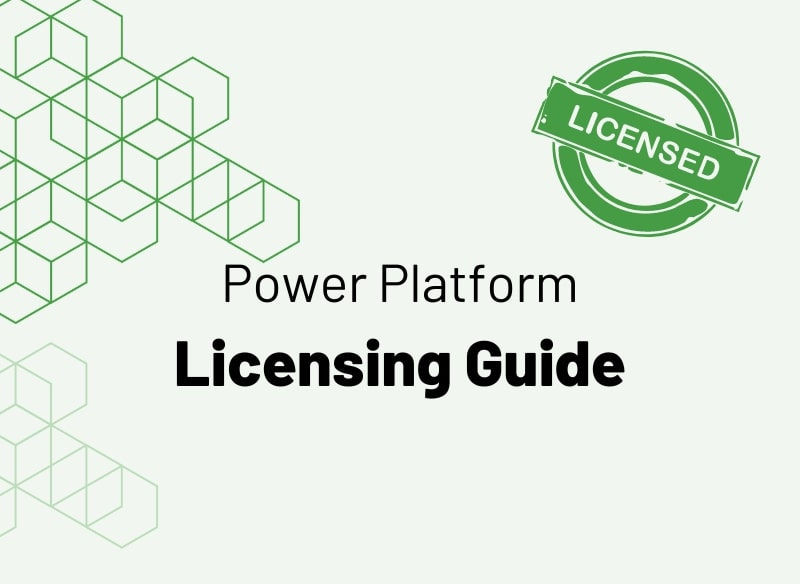
If you’re interested in using Microsoft’s Power Platform to create custom business solutions, one of the first things you’ll need to consider is the license type to choose. The Power Platform license comes in a wide range, each with its features and pricing, so it’s important to understand their differences.
In this guide, we’ll explore the various Power Platform license types and help you determine which is suitable for your needs. Or take advantage of a free Power Platform consultation with a Microsoft solution expert.
Why Do We Need a Guide for the Power Platform License?
Yes, Power Apps and Power Automate licensing are free with Microsoft/Office 365, but that’s only true in some instances that can truly up level, streamline and automate your business in a very short amount of time. You will want to acquire the platform license in order to use all the advanced features. Also, it’s essential to know that the Power Platform was originally part of Microsoft Dynamics and later added to Office 365.
Before discussing the specifics of the Power Platform license, let’s ensure everyone has a shared understanding of the platform. It is important to note that proper Power Platform license management will impact the benefits you can derive from it. To grasp the specifics of the Power Platform license, let’s begin by understanding the Power Platform applications. The value of the Power Platform will differ depending on how your organization uses it for its specific needs.
What is the Power Platform?
Microsoft’s Power Platform is a platform that uses low-code or no-code techniques to enable users to quickly create robust business applications, analyze data, automate processes, and build virtual agents. All these capabilities are consolidated into a single platform to address the current business challenges.
Several products comprise the platform’s core:
Power BI, being the oldest, empowers organizations to make informed and confident business decisions by providing data-driven insights to all users.
Power Apps is an application development platform by Microsoft that uses low-code or no-code techniques to allow individuals to create custom applications that address various business challenges, thereby transforming ideas into organizational solutions.
Power Pages, formerly Power Apps Portal, is a low-code extranet platform that permits external users to create extranet websites.
Power Automate, also known as Flow, is a workflow tool by Microsoft that enhances business productivity by allowing everyone to automate organizational business processes, thus enabling more work.
Power Virtual Agents is a no-code platform developed by Microsoft that enables the creation of chatbots for engaging in conversational interactions with customers and employees.
AI Builder is an Artificial Intelligence (AI) toolkit by Microsoft that integrates with the Power Platform and other tools, such as Power Apps, Power BI, and Power Automate, to provide no-code capabilities for AI and Machine Learning (ML).
Dataverse, or Common Data Services (CDS), is a cloud-based database technology by Microsoft. It serves as the data backbone that enables users to store their data dynamically in a secure and scalable environment.
Get A Free Power Platform Guide for Beginners
Contact Us
Name(Required)
Email(Required)
Inquiry(Required)
Choose Power Platform Services Power Platform License Power Apps Power Automate Power BI Power Pages
Choose Power Platform Services
· Choose Power Platform Services
· Power Platform License
· Power Apps
· Power Automate
· Power BI
· Power Pages
How do the licensing details differ among the applications of the Power Platform?
Microsoft 365 Licensing
Microsoft wants to make it easy for users to customize and use Microsoft/Office 365, so they included some of the Power Platform's capabilities in Microsoft 365. You get these capabilities as part of your license if you have a Microsoft 365 Business or Enterprise plan. • Power Apps have pre-installed capabilities, which include the ability to create Canvas applications using standard free connectors. • Power Automate has pre-installed capabilities that allow it to execute flows within the daily API limits using standard free connectors. • A toned-down version of the Common Data Services (previously Project Oakdale), known as Dataverse for Teams, creates complex applications inside Microsoft Teams while staying within the size and constraint restrictions. • Power Virtual Agents for Teams is a smaller version of Power Virtual Agents that runs within the Microsoft Teams application. • With Power Apps, users can modify SharePoint/Microsoft lists to meet their needs. • Users with Microsoft Office 365 E5 or Microsoft 365 E5 can access Power BI Professional. You might be wondering why you need more licenses. It depends on what you need. Sometimes, you must purchase additional licenses to use Power App or Flow, which requires a premium connector
Dataverse Licensing
Dataverse is an excellent cloud-based database that offers a complete set of features you would expect from a hosted database system, such as a relational data model, advanced security, business rules, backup and restore functionality, and full Application Lifestyle Management (ALM) capabilities. Dataverse cannot be licensed separately but is bundled with Power Automate, Power Apps, or Power Virtual Agents, and its default capacity depends on the plan you select. When you obtain a Power Apps plan, your tenant will receive a base capacity of either 5GB or 10 GB, which will be incrementally increased for each user license. If you require additional capacity for Dataverse, you can purchase it in increments of 1GB at $30 per GB per month.
AI Builder
AI Builder is a valuable feature that enables the integration of AI into your Applications and Flows. It can be obtained by purchasing it separately or through the Power Automate with attended RPA flow. However, as of December 2021, Microsoft has declared that the AI Builder service will be provided to Power Apps per app plan users free of charge. • AI Builder with Attended RPA • 5000 Service Credit • Included • AI Builder Capacity • 1M Service Credit • $500/month
Power BI Licensing
The most straightforward Power Platform license among all applications is Power BI. Included in this Power Platform license model are these: • FREE: This feature is valuable for creating and implementing dashboards and reports in the Dataverse for Teams. • PROFESSIONAL: through the Power BI service, you can share reports and dashboards with other people in your business and embed them into any application up to the capacity limit. Power BI Professional costs $10 per person per month and is free if you have Office 365 or Microsoft 365 E5. • PREMIUM: Best if your company is so big that "license per user" is too expensive, and you need to keep many records. Two options are available. One is a license per user, which costs $20 per user per month. The other is a dedicated setup, which could cost $4,900 per month and be used by up to 500 users
Power Apps Licensing
The licensing for Power Apps is the most complicated of all the Power Platform license types because of the changes it has undergone. Power Apps have three different ways to be used: • POWER APPS CANVAS: Canvas apps are free-form apps that let you use your imagination to make web or phone apps. If you use Microsoft Office 365, you can use Power Apps Canvas, which uses standard connections for free. • POWER APPS MODEL DRIVEN: Model-driven apps are data-driven and component-focused, with limited design options compared to Canvas apps. Dynamics CRM users will recognize model-driven apps as the foundation of both Dynamics CRM and Customer Engagement apps. • POWER APPS PAGES: Pages take care of the need to make web portals visible to the outside world, like communities, customer service portals, and many others, with different ways for users to identify themselves or browse material without being seen. The Dynamics Portals, which used to be called Power Apps Portals, are now called Power Apps Pages. When your business requires large capacity, premium connectors, and the ability to develop complex model-driven applications, purchase the D365 Power Apps license. There are three variations of Power Apps premium licenses. For a Power Platform licensing summary
Power Pages Licensing
To build a site or portal that can connect with anonymous or external users, you need a Power Pages license or a Power Apps per-user plan, which gives you the rights you need. If you need more than one link, buy the rights for the extra space. Each portal has a certain number of page views and already set logins.
Power Automate Licensing
For Power Automate licensing, the situation would be the same as with Power Apps, where you need more than what you get with a basic Microsoft 365 license. Licensing for the Power Automate can be bought separately to get more space, better connections, and higher data limits. • Power Automate Licensing – Per User • It enables individual users to construct unlimited flows based on their needs and incorporate premium connectors. • Each person costs $15 per month. • To turn on a flow, you need a license. It means that if one user makes a flow and another user turns it on (through a trigger), both users need to be licensed individually or through a per-flow plan. • Power Automate Licensing - Pay-As-You-Go • A new option for users, this option bridges the gap between per-flow licenses and per-user licenses and is a fantastic way to license Flow with premium connectors that are used infrequently. • This Power Platform license model covers three deployment models - Cloud flow, Desktop flow attended, and Desktop flow unattended. • The cost is $0.6/run for Cloud and Desktop flow or $3/run for unattended RPA. • Power Automate unattended bot RPA • It lets you run as many bots as you want on one machine. • This new plan costs $150/year and lets you run bots on a virtual machine. • Power Automate Licensing Per User with Attended RPA • If you need RPA (use of UI Flows), you can use them—one bot after another. • AI Builder comes with 5,000 service credits, costing $40/user/month. • Power Automate Per Flow Plan • This Power Automate license type enables unlimited users to use a flow or scenario when a "service account" is using the Flow on their behalf. • A minimum of five flow purchases are required, costing $100 per Flow per month, with a minimum of $500 per month.
Power Virtual Agents Licensing
PVA or Power Virtual Agents are included in the Microsoft 365 license, excluding the Dataverse for Teams application. Power Virtual License offers two alternatives: • PVA for Teams: This Power Platform license is free, but its capabilities are restricted. Avail of 2000 sessions per tenant/month. • Power Virtual Agents capacity pricing: The license fee for building and maintaining external or internal bots is $1000 monthly and includes 2000 sessions.
Still, Find the Power Platform License Complicated?
As a new business owner, navigating the intricacies of Microsoft Power Platform can be overwhelming. Identifying your company’s needs and choosing appropriate features is essential. At ECF Data, we strongly appreciate Power Platform and possess expert knowledge on all aspects of Power Platform licensing. This article aims to streamline this process for you. However, if you require further assistance or guidance, please contact us at info@ecfdata.com – our team is always available to lend their expertise!




Comments